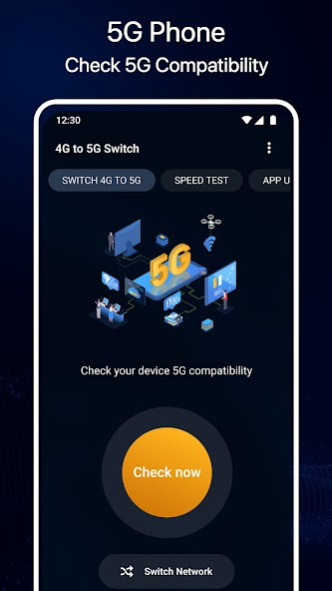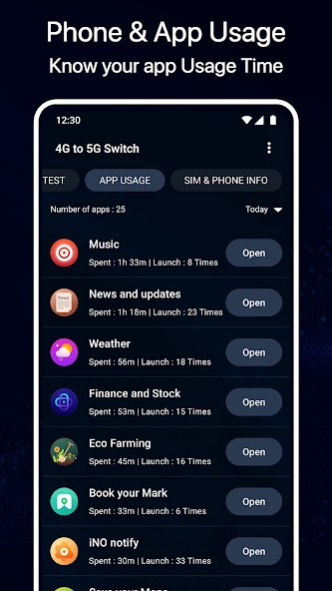Internet Speed Test - Wifi Map 10.0
Free Version
Publisher Description
The Internet Speed Test app is an essential tool for smartphone users who want to ensure that heir device is running at optimal performance levels on networks. The Internet Speed Meter app is designed to provide users with detailed information about their network connection, including network speed, signal strength, and other important metrics.
One of the most important features of the Wifi Map app is its ability to perform Speed Tests. This feature allows users to test the speed of their connection and see how it compares to other networks in their area. The Speed Test app measures the download and upload speeds.
In addition to Internet Speed Tests, the Wifi Map app also provides users with detailed information about their network connection, including the network type, signal strength, and signal quality.
The Speed Test - Internet Speed Meter app also includes a variety of customisation options, allowing users to tailor the app to their specific needs.
Internet Speed Meter is a powerful tool that enables users to measure their mobile network connection speed accurately. With this Speed Test & Internet Speed Meter app, users can easily determine the download and upload speeds of their network and compare them with other networks. The Speed Test app provides real-time data on network latency, jitter, and packet loss. The user-friendly interface of the SpeedTest & Internet Speed Meter app makes it easy to use, and it provides detailed test results, including graphs and charts for easy analysis. Overall, the Internet Speed Meter app is an essential tool for anyone looking to get the most out of their network.
One of the most impressive features of the Internet Speed Meter - Speed Test app is its ability to provide users with detailed information about their phone's hardware and software. This includes information about the device's processor, RAM, storage, and battery life, as well as details about the operating system and installed apps.
Summary
1) The Internet Speed Meter app provides detailed information about a user's network connection, including network speed, signal strength, and network type.
2) The Wifi Map app includes a Speed Testing feature to measure download and upload speeds, as well as latency and packet loss.
3) The Wifi Map & Internet Speed Meter app provides information about a user's phone hardware and software, including processor, RAM, storage, and battery life.
Why Internet Speed Meter?
* Fast Performing Speed Test App
* Small APK
* Less Battery Consumption
* No Unwanted User Permission for Speed Test
* Track Data Usage
* Check Mobile & Sim Details
* Check Internet speed
Overall, the Internet Speed Meter app is a must-have tool for anyone who wants to get the most out of their network connection. With its powerful Speed Testing tools, real-time Data usage info, and detailed hardware and software information, the app provides users with everything they need to ensure that their phone is running at peak performance.
We are always open to suggestions. If you have any queries or suggestions related to the Speed Test app, you can connect with us at support@q4umobileapps.com
About Internet Speed Test - Wifi Map
Internet Speed Test - Wifi Map is a free app for Android published in the System Maintenance list of apps, part of System Utilities.
The company that develops Internet Speed Test - Wifi Map is Q4U Mobile Apps. The latest version released by its developer is 10.0. This app was rated by 1 users of our site and has an average rating of 1.0.
To install Internet Speed Test - Wifi Map on your Android device, just click the green Continue To App button above to start the installation process. The app is listed on our website since 2023-03-07 and was downloaded 49 times. We have already checked if the download link is safe, however for your own protection we recommend that you scan the downloaded app with your antivirus. Your antivirus may detect the Internet Speed Test - Wifi Map as malware as malware if the download link to com.pnd.fourgspeed is broken.
How to install Internet Speed Test - Wifi Map on your Android device:
- Click on the Continue To App button on our website. This will redirect you to Google Play.
- Once the Internet Speed Test - Wifi Map is shown in the Google Play listing of your Android device, you can start its download and installation. Tap on the Install button located below the search bar and to the right of the app icon.
- A pop-up window with the permissions required by Internet Speed Test - Wifi Map will be shown. Click on Accept to continue the process.
- Internet Speed Test - Wifi Map will be downloaded onto your device, displaying a progress. Once the download completes, the installation will start and you'll get a notification after the installation is finished.